27 November 2024
by

Jan Koriťák
Effortless jQuery Migration: A Step-by-Step Guide
Migration
React
Refactoring
jQuery
Legacy
Tech debt

Introduction
The web development world is in constant motion, requiring us to keep our tools current. jQuery, a once-dominant JavaScript library, is now more commonly found in older systems. This has created a growing need for jQuery migration to more modern frameworks that offer enhanced performance, maintainability, and a better experience for developers. While this migration might seem intimidating, it provides significant advantages for businesses aiming to remain competitive. Consider trying to run a modern car on fuel formulated for much older engines – it simply won't operate efficiently. Similarly, relying on outdated jQuery can negatively impact your website's speed, security, and ability to recruit skilled developers. This is why grasping the subtleties of jQuery migration is so important.
Why Migrate from jQuery?
jQuery, despite its important historical role in web development, has become less critical with the emergence of newer technologies. Modern browsers, for instance, now natively support many features jQuery originally provided, often making the library superfluous. Furthermore, frameworks like React offer a component-based structure that enhances code organization and reusability, which can become increasingly challenging with extensive jQuery projects. As a result, migrating away from jQuery not only streamlines your code but also enhances the overall design of your application. This prepares the ground for future expansion and scalability. Recognizing these benefits is the initial step in a successful migration.
Planning Your jQuery Migration
A carefully planned jQuery migration is essential for a seamless transition. A comprehensive evaluation of your current jQuery usage is the first crucial step, helping you identify dependencies and potential obstacles. This entails a thorough examination of your codebase to locate all instances of jQuery and understand their interaction with other parts of your application. From there, a phased approach, such as migrating module by module, minimizes disruption. Just as you wouldn't renovate your entire house at once, a gradual jQuery migration provides better control and facilitates testing. This measured migration process ensures stability and reduces the chance of introducing bugs, making the undertaking more manageable and predictable.
Assessment
A successful jQuery migration depends heavily on a thorough evaluation of your current implementation. This process, similar to taking stock before moving, helps understand the project's scope and anticipate potential difficulties. It's about knowing your starting point before implementing changes. This initial analysis lays the groundwork for a smoother, more efficient migration.
Identifying jQuery Dependencies
Start by meticulously reviewing your codebase to pinpoint all uses of jQuery. This involves looking for typical jQuery syntax, like
$() selectors, .ajax() calls, and other jQuery-specific methods. For example, look for code like $('.my-element').click() or $.ajax({ url: '/my-api' }). This detailed search helps reveal the extent of jQuery's integration within your application. In addition, identify any external plugins or libraries that depend on jQuery. These dependencies can significantly influence your migration strategy, as they might necessitate updates or alternative solutions.Understanding jQuery Functionality
Simply locating jQuery instances isn't enough. You also need to understand the purpose of each instance. This means analyzing the code to determine what each jQuery snippet does. Does it handle DOM manipulation, execute AJAX requests, or control animations? For instance, a seemingly simple
$('#my-modal').show() requires understanding its context within the larger application. This context will guide your choices when selecting replacement technologies during migration. Careful analysis clarifies jQuery's role within each component, allowing for a more focused migration approach.Prioritizing Migration Efforts
After mapping your jQuery usage, prioritize the migration steps. Similar to prioritizing tasks on a to-do list, focusing on key components first minimizes disruption and provides early benefits. This often involves starting with core functions or heavily jQuery-dependent areas of your application. However, sometimes starting with smaller, less intricate modules can build momentum and offer valuable learning experiences. Consider factors such as complexity, dependencies, and business impact when setting priorities for your migration plan. This strategic method ensures a controlled and efficient transition, reducing risks and maximizing the rewards.
Migration Steps
With a thorough understanding of your project’s jQuery dependencies and their functions, the actual migration process begins. This procedure requires a methodical approach, much like replacing the foundation of a house – it must be done carefully and in stages to prevent the structure from collapsing. This signifies a measured, step-by-step approach to guarantee a smooth and successful transition.
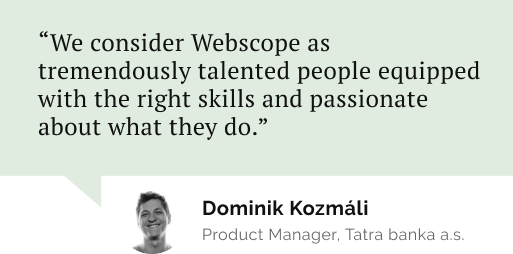
Do you need a reliable partner in tech for your next project?
Incremental jQuery Migration
Resist the temptation to replace all your jQuery code at once. This "big bang" approach is fraught with risk and can lead to unanticipated problems. Instead, opt for a phased strategy. This involves breaking down the migration into smaller, manageable pieces. You might start by migrating a single module or component and then thoroughly testing it before moving to the next. This approach lets you isolate problems, learn from each stage, and progressively decrease your dependence on jQuery. This measured approach allows for continuous integration and delivery.
Replacing jQuery Functionality
A core part of jQuery migration is replacing its functions with modern JavaScript or framework-specific alternatives. Many features that once required jQuery are now natively supported by current browsers. In many cases, you can simply replace jQuery code with vanilla JavaScript. For example, you can use
document.querySelector('.my-element').addEventListener('click', myFunction) instead of $('.my-element').click(myFunction). This not only eliminates the jQuery dependency but often enhances performance. For more complex tasks, consider using modern frameworks like React or Vue.js. These frameworks provide strong solutions for DOM manipulation, event handling, and AJAX requests, allowing you to develop more maintainable and scalable applications.Handling Animations and Effects
jQuery was frequently chosen for its animation and effects capabilities. During migration, these must be addressed with updated alternatives. The Web Animations API offers a powerful and efficient way to create animations without external libraries. Additionally, CSS transitions and animations provide a declarative method, often simplifying your code and boosting performance. Consider your application’s animation needs and select the most appropriate strategy. This might involve combining vanilla JavaScript, CSS, and potentially smaller, specialized animation libraries if the Web Animations API or CSS transitions are insufficient.
jQuery Migration and Third-Party Libraries
Many projects using jQuery also incorporate third-party libraries that depend on it. During migration, these dependencies require careful attention. Some libraries might offer jQuery-independent versions, enabling a direct exchange. Others might require finding completely different libraries. For instance, if you're using a jQuery-based date picker, you could transition to a modern, framework-agnostic date picker component. In some situations, you might even need to refactor code interacting with these libraries to adapt to the changes. While potentially challenging, this process is vital for a complete and successful migration. It often results in more efficient and maintainable code in the long term.
Common Challenges
While jQuery migration offers significant benefits, it's crucial to be ready for common obstacles. These challenges, akin to navigating a complex maze, can be overcome with careful planning and execution. Understanding these potential roadblocks is key to a successful transition.
Plugin Compatibility Issues
One common hurdle during jQuery migration involves third-party plugins. Many older plugins were specifically designed for jQuery and might lack modern equivalents or not function properly with newer frameworks. This could necessitate finding replacement plugins, rewriting existing plugin functionality, or even crafting custom solutions during migration. For example, a jQuery-dependent slider might require replacing it with a vanilla JavaScript or React-based slider. This can complicate the process, particularly if the plugins were extensively customized.
Event Handling Discrepancies
jQuery’s event handling system, while practical, can create subtle differences when transitioning to native JavaScript or other frameworks. These inconsistencies can result in unexpected behavior if not properly addressed. jQuery's
.on() method, for example, manages event delegation differently than the native addEventListener(). Therefore, during migration, close attention to event binding and propagation is necessary for consistent function. Debugging these variations can be tedious and requires a firm grasp of both jQuery’s and the target framework's event systems.AJAX Call Rewriting
jQuery simplifies AJAX calls, but migrating this functionality requires rewriting using the native
fetch API or framework-specific options. While the fundamental principles are consistent, the syntax and response handling can vary considerably. This makes rewriting AJAX calls essential. jQuery’s .ajax() method, for example, offers a streamlined syntax and automatic JSON parsing, which needs to be reproduced when using fetch. This involves adjusting to different error handling processes and ensuring proper data processing. Grasping these nuances is crucial for a seamless transition.DOM Manipulation Differences
jQuery’s concise syntax for DOM manipulation is a defining characteristic. However, transitioning to vanilla JavaScript or other frameworks often involves learning new methods. While jQuery facilitates method chaining like
$('.element').hide().addClass('hidden'), achieving the same outcome in vanilla JavaScript requires separate calls. This change in approach necessitates careful rewriting during migration to maintain the desired visual effects and DOM updates. Understanding the performance implications of various DOM manipulation techniques also becomes important, particularly in complex applications. This adds a layer of complexity to the migration, requiring a strong understanding of DOM manipulation best practices within the target technology.Testing Strategy
A successful jQuery migration needs a thorough testing strategy. Think of it as confirming the structural integrity of a bridge after renovations - you need absolute certainty that it can handle the load. This involves employing diverse testing methods to ensure a smooth and error-free transition. A comprehensive testing approach not only detects bugs but also confirms the migrated code performs as expected, maintaining original functionality. This extensive validation increases confidence in the migration and reduces the risk of unexpected problems after deployment.
Unit Testing
Unit tests are fundamental to your testing strategy. They target individual code units, like functions or methods, in isolation. This detailed approach helps locate problems at their source, simplifying debugging. For example, if you’re migrating a jQuery function handling form submissions, a unit test verifies the replacement code correctly handles various input scenarios, validation rules, and successful submissions. These targeted tests ensure each part of the migrated code functions correctly, preparing the way for more intricate tests.
Integration Testing
While unit tests confirm individual components work, integration tests evaluate how these components work together after migration. This is crucial for guaranteeing the migrated modules interact correctly. Imagine testing the gears of a clock separately – they might function perfectly alone, but the clock won’t work if they don’t mesh. Similarly, integration tests ensure the different parts of your migrated application communicate properly. An integration test might check that a user interaction triggering a DOM update through a new JavaScript function behaves as intended. This level of testing catches integration issues early on.
End-to-End (E2E) Testing
End-to-end tests offer a high-level perspective of the entire application after migration. They simulate real user scenarios, evaluating the flow of interactions from start to finish. For instance, an e-commerce website E2E test might involve simulating a user browsing products, adding items to their cart, checking out, and verifying order confirmation. This approach confirms all components work together seamlessly to provide the intended user experience. E2E tests are essential for ensuring the migration hasn't disrupted critical user flows.
Regression Testing
Regression testing is a critical part of any migration project. Its goal is to ensure the migration hasn’t introduced new bugs or affected existing functionalities. This entails running prior tests against the migrated code to confirm everything works as before. Think of it as double-checking your work after major alterations. For example, if tests ensured specific form validation rules worked before migration, the same tests would run afterward to confirm those rules remain effective. This protects against unintended consequences, ensuring changes haven’t negatively impacted existing features. Thorough testing ensures the delivery of a stable and functional application.
Conclusion
Migrating from jQuery isn't simply about exchanging old code for new; it's a strategic step towards a more modern, efficient, and maintainable web application. This process, although potentially complex, yields significant long-term advantages, similar to renovating a house to enhance its value and efficiency. Understanding the crucial steps, potential challenges, and effective testing methods ensures a smooth and successful transition.
Key Takeaways for a Successful jQuery Migration
- Phased Approach: Avoid migrating all your jQuery code simultaneously. A gradual migration provides better control, facilitates testing, and minimizes disruptions.
- Modern Equivalents: Use native JavaScript and modern frameworks. Many jQuery features are now natively supported by browsers or available in frameworks like React, offering more efficient solutions.
- Thorough Testing: Rigorous testing throughout the migration is crucial for stability. Employ unit, integration, end-to-end, and regression tests to ensure seamless operation.
- Addressing Dependencies: Third-party libraries can be problematic. Evaluate your dependencies and consider alternatives or updates to ensure compatibility.
Final Recommendations
A successful jQuery migration requires more than technical skills; it requires careful planning, meticulous execution, and a commitment to best practices. View it as a journey, not a race. Start with a complete evaluation of your current jQuery usage, set your migration priorities, and adopt a phased approach. As you proceed, remember the importance of thorough testing to catch potential issues early. This careful method not only modernizes your codebase but also sets the stage for future growth and innovation.
Are you prepared to modernize your web application and maximize its potential? Webscope, a leading technology consulting company, specializes in jQuery migration and legacy system modernization. Our expertise guarantees a smooth and efficient transition to modern technologies like React, providing your business with enhanced performance, maintainability, and a more engaging user experience. Contact Webscope today to discover how we can transform your legacy systems into powerful, future-proof platforms.
Let’s stay connected
Do you want the latest and greatest from our blog straight to your inbox? Chuck us your email address and get informed.
You can unsubscribe any time. For more details, review our privacy policy
Related posts
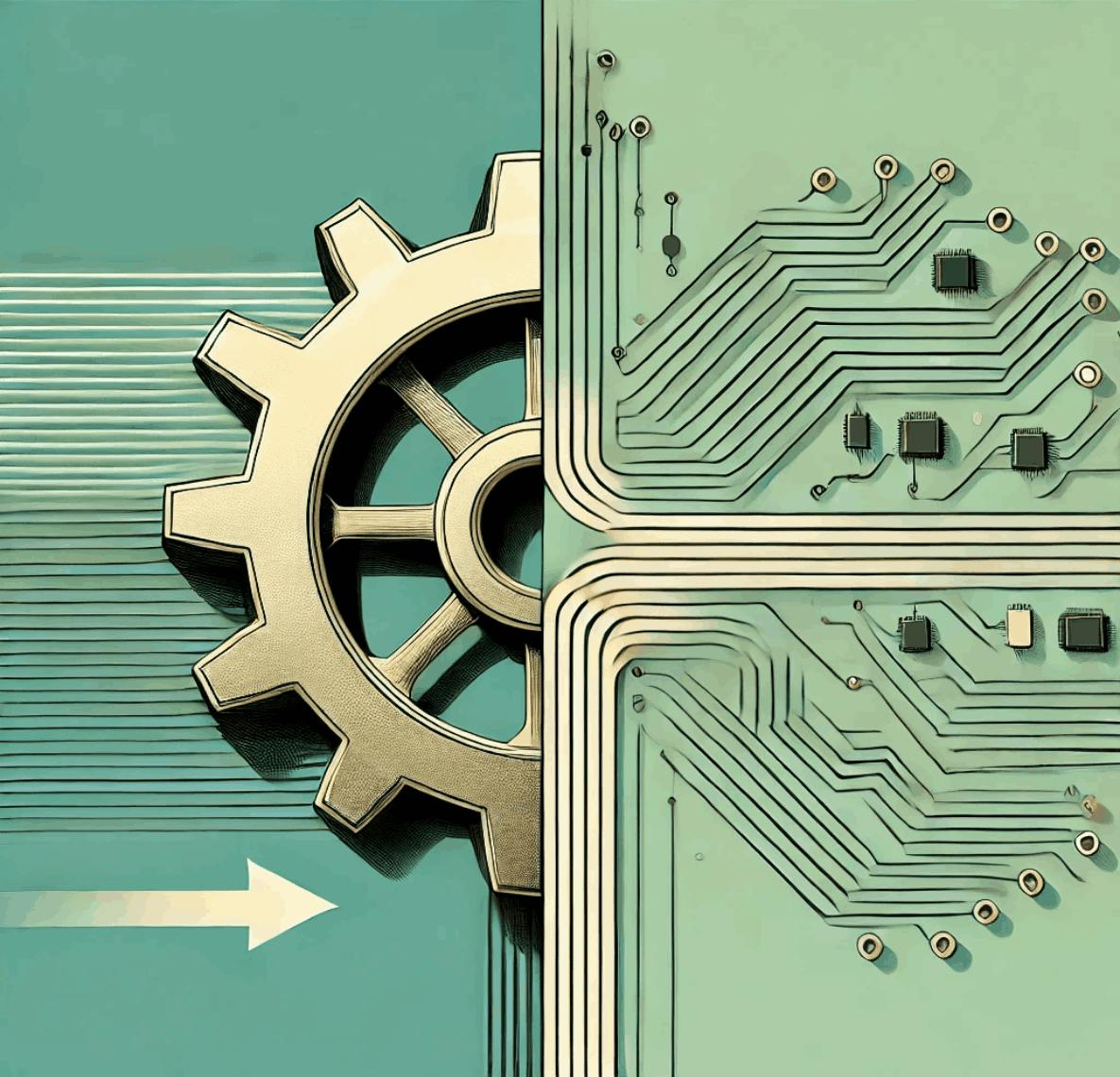
26 November 2024
Modernizing Legacy Systems: Approaches and Strategies
Refactoring
Strategy
Reduce
Modernisation
Tech debt
